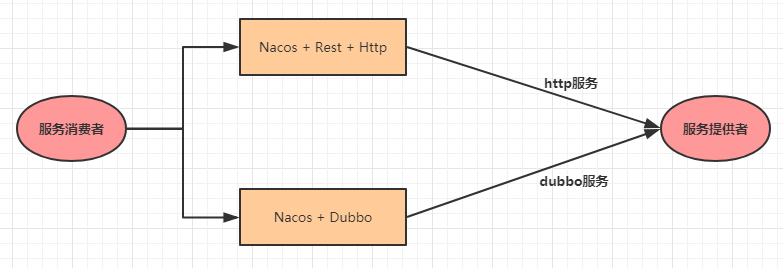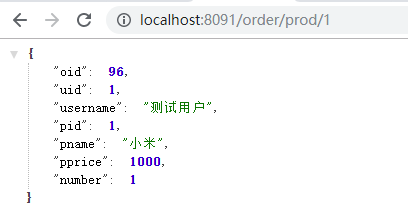摘要: 介绍基于Feign来实现HTTP Restful服务的简化调用和基于阿里巴巴的Dubbo组件来实现RPC远程服务调用。
4.1 基于Feign实现服务调用 4.1.1 什么是Feign Feign是Spring Cloud提供的一个声明式的伪Http客户端, 它使得调用远程服务就像调用本地服务一样简单, 只需要创建一个接口并添加一个注解即可。
Nacos很好的兼容了Feign, Feign默认集成了 Ribbon, 所以在Nacos下使用Fegin默认就实现了负载均衡的效果。
4.1.2 Feign的使用 1 加入Fegin的依赖
1 2 3 4 5 <dependency > <groupId > org.springframework.cloud</groupId > <artifactId > spring-cloud-starter-openfeign</artifactId > </dependency >
2 在主类上添加Fegin的注解
1 2 3 4 @SpringBootApplication @EnableDiscoveryClient @EnableFeignClients public class OrderApplication
3 创建一个service, 并使用Fegin实现微服务调用
1 2 3 4 5 6 7 @FeignClient("service-product") public interface ProductService @RequestMapping("/product/{pid}") Product findByPid (@PathVariable("pid") Integer pid) ;
4 修改controller代码,并启动验证
1 2 3 4 5 6 7 8 9 10 11 12 13 14 15 16 17 18 19 20 21 22 23 24 25 26 27 28 29 30 31 @RestController @Slf4j public class OrderController @Autowired private RestTemplate restTemplate;@Autowired private OrderService orderService;@RequestMapping("/order/prod/{pid}") public Order order (@PathVariable("pid") Integer pid) "接收到{}号商品的下单请求,接下来调用商品微服务查询此商品信息" , pid);"查询到{}号商品的信息,内容是{}" , pid, JSON.toJSONString(product));new Order();1 );"测试用户" );1 );"创建订单成功,订单信息为{}" , JSON.toJSONString(order));return order;
5 重启order微服务,查看效果
4.2 Dubbo—rpc通信 4.2.1 介绍 Dubbo是阿里巴巴开源的基于 Java 的高性能 RPC分布式服务框架,致力于提供高性能和透明化的RPC远程服务调用方案,以及SOA服务治理方案。
Spring-cloud-alibaba-dubbo 是基于SpringCloudAlibaba技术栈对dubbo技术的一种封装,目的在于实现基于RPC的服务调用。
4.2.2 实现 提供统一业务api 1 2 3 public interface ProductService Product findByPid (Integer pid) ;
注意:Product需实现接口java.io.Serializable
实现服务提供者 1 添加依赖
1 2 3 4 5 <dependency > <groupId > com.alibaba.cloud</groupId > <artifactId > spring-cloud-starter-dubbo</artifactId > </dependency >
2 添加dubbo配置
1 2 3 4 5 6 7 8 9 dubbo: scan: base-packages: com.taiji.service.impl protocols: dubbo: name: dubbo port: -1 registry: address: spring-cloud://localhost
3 编写并暴露服务
1 2 3 4 5 6 7 8 9 10 11 @Service public class ProductServiceImpl implements ProductService @Autowired private ProductDao productDao;@Override public Product findByPid (Integer pid) return productDao.findById(pid).get();
实现服务消费者 1 添加依赖
1 2 3 4 5 <dependency > <groupId > com.alibaba.cloud</groupId > <artifactId > spring-cloud-starter-dubbo</artifactId > </dependency >
2 添加dubbo配置
1 2 3 4 5 dubbo: registry: address: spring-cloud://localhost cloud: subscribed-services: service-product
3 引用服务
1 2 3 4 5 6 7 8 9 10 11 12 13 14 15 16 17 18 19 20 21 22 23 24 25 26 27 28 29 30 31 32 @RestController @Slf4j public class OrderController @Autowired private OrderService orderService;@Reference private ProductService productService;@RequestMapping("/order/prod/{pid}") public Order order (@PathVariable Integer pid) "接收到{}号商品的下单请求,接下来调用商品微服务查询此商品信息" , pid);"查询到{}号商品的信息,内容是:{}" , pid, JSON.toJSONString(product));new Order();1 );"测试用户" );1 );"创建订单成功,订单信息为{}" , JSON.toJSONString(order));return order;
4 服务调用测试