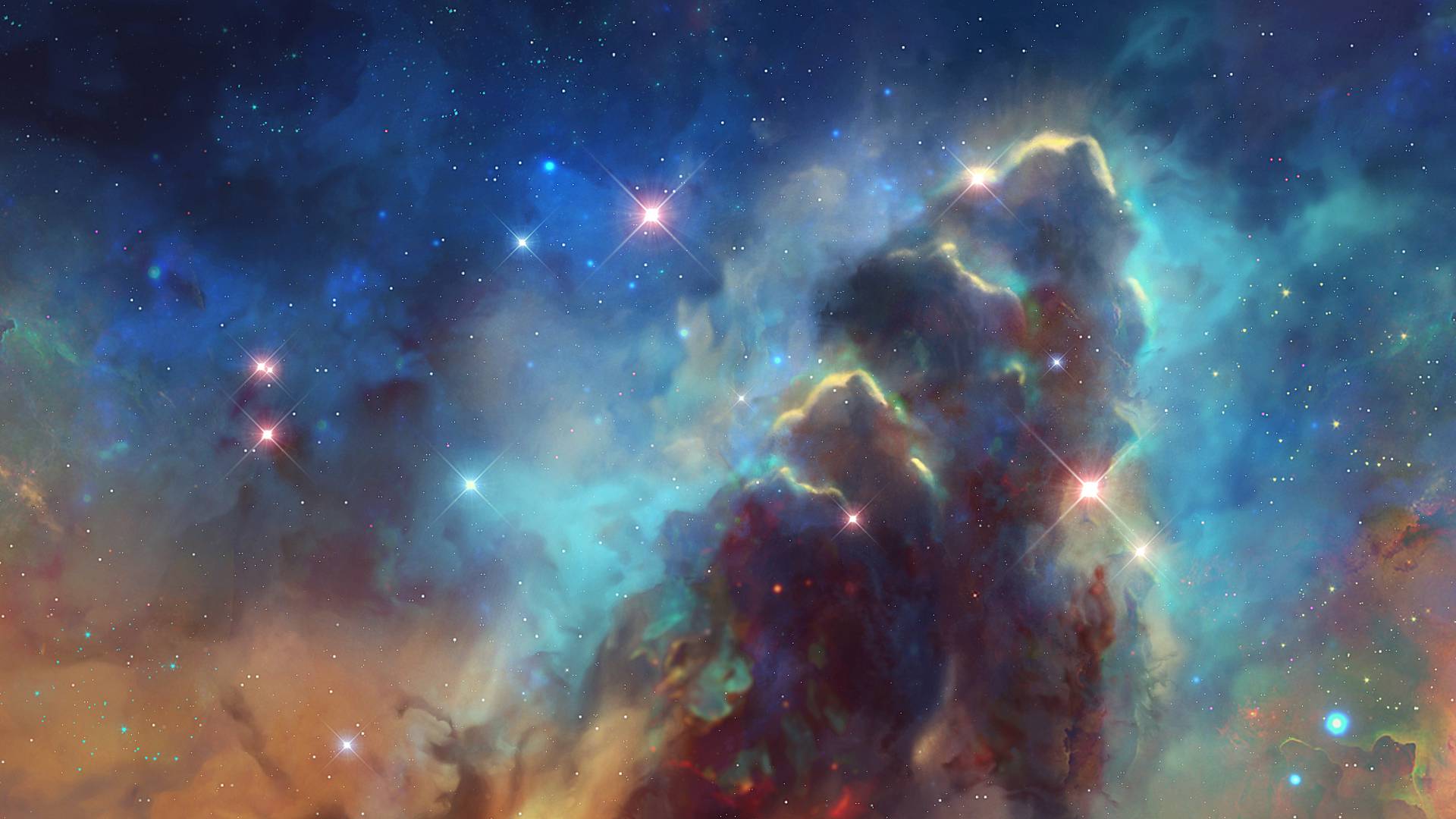Centos7安装L2TP | 字数总计: 1.4k | 阅读时长: 6分钟 | 阅读量: |
准备 所需软件介绍:
openswan(ipsec):提供一个密钥
ppp:提供用户名和密码
xl2tpd:提供L2TP服务
sysctl:提供服务器内部转发
iptables:提供请求从服务器内部转向外部,外部响应转向服务器内部依赖环境
1.先检查主机是否支持pptp,返回结果为yes就表示通过。
1 modprobe ppp-compress-18 && echo yes
2.检查是否开启了TUN,有的虚拟机主机需要开启,返回结果为cat: /dev/net/tun: File descriptor in bad state就表示通过。
3.更新yum源(可选)
1 2 yum install update
安装 1.安装EPEL源
1 yum install -y epel-release
2.安装xl2tpd和libreswan
1 yum install -y xl2tpd libreswan lsof
配置 配置ipsec 1.编辑ipsec配置文件(可选)
修改内容如下:
1 2 3 4 5 config setup
2.编辑include的conf文件
1 vim /etc/ipsec.d/l2tp-ipsec.conf
修改内容如下:
1 2 3 4 5 6 7 8 9 10 11 12 13 14 15 16 17 18 19 20 conn L2TP-PSK-NAT
注意: 修改其中的left为实际的ip,查看eth0网卡的ip地址,填写这个ip地址。
3.设置PSK
1 vim /etc/ipsec.d/default.secrets
写入如下内容:
表示你的共享密钥为testvpn。
配置PPP PPP就是一个拨号软件,用来提供用户登录的用户名和密码验证用的。实际上,PPTP和L2TP是可以共存在一台服务器上的,而且它们还可以共享用户登录账号信息,因为它们都用PPP作为用户登录连接。
1.编辑pppoptfile文件(可选)
1 vim /etc/ppp/options.xl2tpd
修改内容如下:
1 2 3 4 5 6 7 8 9 10 11 12 13 14 15 16 17 18 19 20 21 22 23 ipcp-accept-local
2.设置用户名密码
1 vim /etc/ppp/chap-secrets
添加一行内容如下:
1 2 3 # Secrets for authentication using CHAP
含义为:用户名[空格]service[空格]密码[空格]指定IP,*表示任意。
配置xl2tpd 编辑xl2tpd配置文件(可选)
1 vim /etc/xl2tpd/xl2tpd.conf
设置分配给客户端的地址池和本机的IP地址,修改内容如下:
1 2 3 4 5 6 7 8 9 10 11 [global]
配置sysctl sysctl的功能是开启转发。它能够将服务器内部的ip地址关系进行转发和映射,从而实现我们链接VPN之后的用户,能够通过内部的一些端口进行请求的转发。
找到下面几个选项,并把值改为我提供的值,如果没有找到某些选项,直接把它写到文件的末尾。
1 2 3 4 5 6 7 8 9 10 11 12 13 14 15 16 17 18 19 20 net.ipv4.ip_forward=1
保存之后,执行:
或者重启网络服务:
1 systemctl restart network
配置iptables 1.以udp协议开放4500,500,1701这3个端口
1 iptables -I INPUT -p udp -m multiport --dports 500,4500,1701 -j ACCEPT
2.为配置的客户端ip池设置转发规则:
1 2 3 iptables -t nat -A POSTROUTING -s 192.168.0.0/24 -o eth0 -j MASQUERADE
注意: 这里的192.168.0.0/24设置为实际分配的客户端ip池。
保存配置并重启服务:
1 2 service iptables save
如果提示没有iptables服务,很可能服务器装的是firewalld而没有安装iptables,二者都可以用作防火墙,一般二选一。
执行安装命令yum install iptables-services。
完成 1.启动ipsec服务
1 2 systemctl enable ipsec
执行检查
输出全为ok代表正常。
2.启动xl2tpd服务
1 2 systemctl enable xl2tpd
FAQ 1.连接报错 服务端报错日志:initial Main Mode message received on xxx.xxx.xxx:500 but no connection has been authorized with policy PSK+IKEV1_ALLOW
修改/etc/ipsec.d/l2tp-ipsec.conf文件,将left=xx.xx.xx.xx这里改为内网ip。主要看eth0网卡的ip是什么,配置和其保持一致。
2.ios无法连接 修改/etc/ipsec.d/l2tp-ipsec.conf文件,在内容最后添加一行:sha2-truncbug=no,重启ipsec服务。
3.客户端连上后无法上网 查看iptables转发规则iptables --list -n。检查是否为连接的客户端IP设置了正确的转发规则。